GRUB nomodeset
This guide is currently being created and will be updated soon!
Overview
When installing Proxmox on my laptop, I ran into an issue where the boot process was stuck on a message regarding the /dev/mapper/pve-root. It was slightly different depending on if this was during the initial install or after the first reboot. The solution was to set GRUB to use nomodeset. This guide will show you how to do that.
Temporary Fix
To actually apply the fix, you will need to edit the GRUB configuration file. This can be done by pressing e when the GRUB menu appears during boot. This will allow you to edit the boot parameters for the current session.
Once in the GRUB menu, look for the line that starts with linux and add nomodeset to the end of that line. It should look something like this:
linux /vmlinuz-5.15.30-1-pve root=/dev/mapper/pve-root ro quiet nomodeset
After adding nomodeset, press Ctrl + X or F10 to boot with the modified parameters. This is a temporary fix and will need to be done every time you boot your system.
Permanent Fix
To make the change permanent, you will need to edit the GRUB configuration file. In the Proxmox Web UI, select your server on the left hand side, and then click the Shell button.
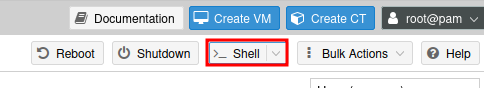
Run the following command:
nano /etc/default/grub
This will open the GRUB configuration file in the nano text editor. Look for the line that starts with GRUB_CMDLINE_LINUX_DEFAULT. It should look something like this:
GRUB_CMDLINE_LINUX_DEFAULT="quiet"
Add nomodeset to the end of the line, so it looks like this:
GRUB_CMDLINE_LINUX_DEFAULT="quiet nomodeset"
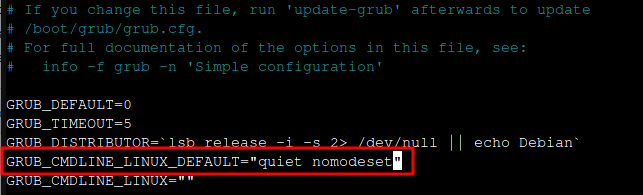
To save, press Ctrl + X, then Y to confirm, and Enter to exit.
Then update the GRUB configuration by running the following command:
update-grub
This will apply the changes to the GRUB configuration.
Finally, reboot your server for the changes to take effect:
reboot
After the reboot, your Proxmox server should boot without any issues related to the /dev/mapper/pve-root.
Conclusion
Setting GRUB to use nomodeset can resolve boot issues on certain hardware configurations. This guide provided a temporary and permanent solution to apply the nomodeset parameter. If you continue to experience issues, consider checking your hardware compatibility with Proxmox or seeking further assistance from the Proxmox community.